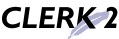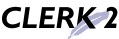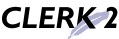

CLERK 2 Features and Benefits

[ Back to CLERK 2 product information ]
|
Incident Reports |
| Feature |
Benefit |
| Integrated report writing |
Enter case information such as narratives directly into CLERK. No need to type the narrative in Word then copy/paste.
|
| Automatic case numbering |
Choose a case numbering system to suit your department, and generate case numbers automatically. [details]
|
| Incident and offense tracking |
Record date, time, nature, etc. of incidents and offenses. Allows meaningful statistics to be generated to highlight crime trends or assist with resource allocation.
|
| Track involved parties |
Track involved parties such as suspects, victims, witnesses. Record victim's injuries, relationships between victims and offenders, etc.
|
| Track involved vehicles |
Record vehicle description, owner, theft and recovery information.
|
| Arrests |
Track arrest information, including juvenile status. Record the charges filed at time of arrest, even if they stem from multiple reports. Optionally record charges dropped or additional charges filed by the D.A.
|
| Store digital photographs |
Take photographs with a digital camera, or scan existing photographs, and attach them to the CLERK case report. Photographs may include mug shots, victim injuries, seized evidence, etc. May be viewed on the screen and printed.
|
| Attach files |
Attach other files to the case report. For example, harassing emails, or (if your department uses a digital voice logger) recordings of a phone call received by dispatch. Even attach in-car video.
|
| Case report security |
Control which users may view or edit reports on a case-by-case basis. Give supervisors the ability to approve case reports, so preventing further modification. CLERK uses multiple levels of security [details].
|
| Report supplements |
Create supplements to case reports with individual security settings [details].
|
| Built-in spell check |
CLERK has an integrated spell checker. Incorrect words are underlined, or may be auto-corrected (e.g. teh->the). CLERK suggests alternatives, and allows your department to create custom dictionaries for local names.
|
| Custom fields |
If CLERK doesn't track certain information in the case report, just add a custom field!
|
|
Computer Aided Dispatch (CAD) |
| Feature |
Benefit |
| Customizable list of activities |
Configure the activities or events your department wishes to track via the dispatch system, and the call initiation methods.
|
| Assign officers |
Assign an unlimited number of units to each call. Easily mark units as arrived, cleared or cancelled. Each unit has its own individual dispatch, arrival, and clear times.
|
| Call status displayed in real-time |
An active calls display is updated immediately when any call details change. No "periodic" updating every 5, 10 or even 20 seconds.
|
| Alerts for pending calls |
Receive an audible or visual alert when a new call is assigned, or when a call goes "over-length", e.g. a traffic stop lasts over 15 minutes.
|
| Sortable, color-coded display |
CLERK can sort active calls by nature, priority, unit, location etc. Calls can be color-coded (using colors you choose) by location or priority.
|
| Dynamic call prioritization |
Calls are assigned a priority (you set the number of levels). Each event has a "default" priority that can be changed, even while the call is in progress.
|
| Multi-station dispatching |
Access the CAD simultaneously from multiple stations [details]
|
| Patrol zones/beats |
Divide locations into zones (or beats/regions). When a call is created, CLERK tells you which zone the location belongs to, and can color-code units and calls by their zone.
|
| Contact alerts |
Receive audible or visual alerts when a contact person has an officer safety flag, warrant, trespass order, previous citations/warnings etc.
|
| Multiple contacts |
Record any number of contact individuals/vehicles for each call, and "attach" them to a requesting unit.
|
| Shift control |
Mark units as on or off duty. Option of assigning a different unit number and patrol zone for an officer each shift.
|
| Equipment and duty tracking |
Assign equipment to officers, and mark it as returned. Record unit types (e.g. police, fire, EMS), or duties (e.g. patrol, CID, special event, training).
|
| Dispatcher comments |
Comments may be added to a call by any dispatcher. All comments are broadcast to other CAD stations immediately, allowing one dispatcher to "talk" to another while handling the call.
|
| Audit trail |
Dispatcher actions are timestamped by the server and stored in an unmodifiable log for integrity.
|
| Text-based dispatching |
In addition to the easy-to-use menu interface, CLERK offers text-based dispatching for experienced users. For example, clear unit 205 from a call by simply typing C/205.
|
| Customizable layout |
Choose what should appear in the active calls and available officers lists.
|
| Premise and procedure logs |
Track location information: hazardous materials, floorplans, contact people, fire panel locations etc. Store standard dispatch procedures for each activity/event.
|
| Texas racial profiling |
Track search, consent, race, ethnicity, gender etc. as required for Tier II of Texas Racial Profiling statute.
|
|
Names database |
| Feature |
Benefit |
| Global names database |
Store individual information (SSN/DL, physical description, contact details, digital images).
|
| Previous contacts |
List previous contacts with an individual - traffic stops, citations, arrests, warrants, etc.
|
| Vehicle ownership |
Record vehicles owned by an individual.
|
| Field interviews |
Record informal interviews with a person, along with officer name and date. Track intelligence gathered.
|
| Address history |
CLERK maintains an address history for the individual. No need to manually maintain their "previous addresses".
|
| Name re-use |
When an individual exists in the database, CLERK loads their name and address so you don't have to re-type them. CLERK watches for similar names to prevent duplicate name entries, and allows you to merge any duplicates that do occur without losing contact history.
|
|
Vehicles database |
| Feature |
Benefit |
| Global vehicles database |
Store vehicle information (year, color, make, model) plus VIN and decal number if applicable.
|
| Previous contacts |
List previous contacts with a vehicle - traffic stops, citations issued to vehicle's drivers, etc.
|
| Vehicle ownership |
Record information about vehicle owners.
|
|
Citations |
| Feature |
Benefit |
| Citation tracking |
Store complete citation information, including date, time, location, issuing officer, etc.
|
| Written warnings |
Record formal warnings or cautions.
|
| Criminal trespasses |
Record criminal trespasses, including trespass expiration date.
|
| Fines |
Record fine amounts, payments, court dates, etc.
|
|
Warrants |
| Feature |
Benefit |
| Warrant tracking |
Store complete warrant information, including status (active, cleared, etc.) and BOLO details.
|
| Court information |
Record fine, bond, judge/court details.
|
|
Evidence |
| Feature |
Benefit |
| Evidence tracking |
Store information about evidence, including description, category, receiving ET. Cross-reference evidence with property segments in case reports, and link the evidence to an owner/subject.
|
| Lab information |
Record laboratory test information, including lab used, date sent to/returned from lab, lab costs, examining lab tech, lab results.
|
| Custody history |
Maintain "chain of custody" by tracking who evidence was released to, for what purpose, and when it was returned. Record current location of evidence. Record if/when/how evidence was disposed of.
|
|
Parking plugin |
| Feature |
Benefit |
| Names database |
Maintain a separate database for parking names, so that your criminal and parking databases don't mix.
|
| Permits |
Customize your list of permit types, expiration dates and costs. Record information about permit purchasers (name, DL, SSN, student status, contact information) and registered vehicles.
|
| Ticket customization |
Customize the types of tickets your department issues, and the fine amounts. Customize your late fee policy, including the grace period and fee type (e.g. $5 late fee after 10 days, or 20% after 30 days). CLERK allows you to define "business days" so that late fees are applied consistently.
|
| Tickets |
Record ticket details, such as location, time of issuance, issuing person. Attach a digital photograph to prove the violation, e.g. parking in handicap space. Record ticket status, e.g. unpaid, paid, waived, pending appeal, etc.
|
| Financial |
Track fines, track payments received (payment date, method). Produce an account history or balance for any individual. Produce financial statistics, e.g. largest unpaid balances.
|
| Security |
Control who has access to parking modules. Control which users may mark tickets as paid, which may modify existing tickets (including change of status), and who is allowed to waive late fees.
|
|
Personnel management |
| Feature |
Benefit |
| Shift activities and times |
Record shift start and end times. Record information about each shift, such as assignment (patrol, special event, CID, dispatch, and so on). Use this to monitor time/productivity statistics.
|
| Equipment |
Track both short-term equipment (vehicles, keys) and long-term equipment (uniforms, vests, weapons). Log who has used certain equipment items, what equipment items an officer has used, or who currently has each item.
|
| Unit numbers |
CLERK allows you to give officers a different "call" or "unit" number for each shift (e.g. based on their vehicle) and still track their activities.
|
|
User interface |
| Feature |
Benefit |
| Adapts to skill level |
Beginners can use pull-down menus and don't have to learn any "codes" or "commands". Advanced users can make use of keyboard shortcuts and abbreviations to quickly find and enter data.
|
| Data correction |
To keep data consistent, CLERK automatically capitalizes names, recognizes date formats. For example, in a date field, 1230 becomes 30 Dec, in a height field 511 becomes 5'11". CLERK adapts to the way you enter information!
|
| Address entry |
ZIP code lookup avoids the need to type city and state names.
|
| History lists |
Recently used names, vehicles, and other numbers auto-complete as you type them, so that you don't have to keep re-typing the same name (e.g. in a citation, then in a case report).
|
| Bookmarks |
Personalized bookmarks allow you to quickly access commonly-referenced case reports, citations, names, etc.
|
| Duplicate prevention |
Before automatically adding a name to the names database, CLERK checks to see if a similar name already exists. Helps prevent two entries (e.g. with different spellings) for the same individual.
|
| Intelligent fields |
CLERK hides certain fields unless they're needed. This helps make data entry screens simpler, and avoids entry of unnecessary (or even invalid) data.
|
|
Crime statistics and reporting |
| Feature |
Benefit |
| Searching |
Search all entered data for particular information.
|
| Statistical reports |
Generate statistical reports, including charts, from your information. Export the data for use in other software packages (e.g. Microsoft Excel). Save your parameters as a "macro" so that the same report can be generated at a later date (e.g. to generate statistics on a monthly basis).
|
| UCR |
Generate printed UCR forms based on case report data. Assuming case reports have been entered correctly and completely, UCR generation is a breeze.
|
| Incident-based reporting |
CLERK stores all 53 NIBRS data elements and generates FBI NIBRS Vol. 2 compliant files for electronic submission. State-specific fields are easily added via case report plugins [details]
|
| Clery Act |
Generate Clery Act (formerly Campus Security Act) reports for submission to DOE. Track your Clery Act stats how you choose - in the CAD, case reports, citations, or arrests. CLERK lets you specify which incidents/locations are reportable and under which categories.
|
| Custom forms |
Design your own printed forms with the built-in "form designer". Forms can be integrated into CLERK, for example add "case report templates" to the system to suit specific needs (e.g. a "public release" version).
|
|
Networking and technical features |
| Feature |
Benefit |
| Connection limit |
No limit on number of connected users (may be limited by hardware). Avoid paying expensive "per-seat" fees.
|
| Fully network-ready |
All computers in your department access the same database. One user is able to view citations and case reports entered by another user on a different computer (provided they have security privileges to do so).
|
| SQL database |
CLERK uses a transaction-based SQL database engine (translation: helps prevent data from becoming corrupted, e.g. when two users try to access it at once). SQL allows you to interface CLERK to other database systems if you desire.
|
| Multi-campus |
Use CLERK from remote campuses or substations. Even use CLERK in a mobile environment (e.g. from cars equipped with GPRS).
|
|
Administration and expandability |
| Feature |
Benefit |
| Server |
Server runs on Windows NT/2000/XP editions. No special server hardware or software required (however, better equipment naturally leads to better performance).
|
| Remote administration |
After installing CLERK on the server, configure and maintain the system from your desktop.
|
| Access control |
Add users to the system. Organize users into "user groups" and assign permissions. Permissions control which modules users are allowed to access, and whether they are allowed to add, edit or delete records within those modules.
|
| Expansion |
Customize or expand CLERK by downloading "plugins". For example, state-specific IBR modules or accident report forms are easily installed.
|
|