
CAD Settings
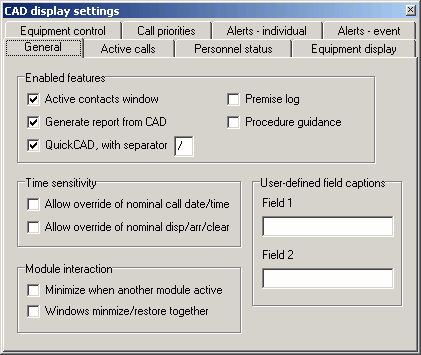 |
The general CAD display settings give you great flexibility for controlling the operation of CLERK 2's CAD module.
For currently active CAD calls, you can choose which columns should be displayed, and also on what basis the calls can be colored. |
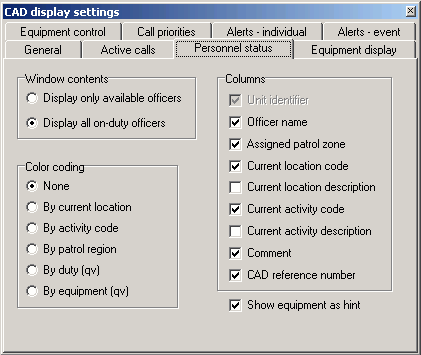 |
Each unit either currently on duty or currently available to take calls is displayed in the "Unit status" window. Here, you can specify which columns appear in the window and on what basis the units should be color coded. Other equipment in use by the unit (e.g. radio numbers, keys etc.) can be shown as a "hint", i.e. by holding the mouse over the unit number for a second or two. |
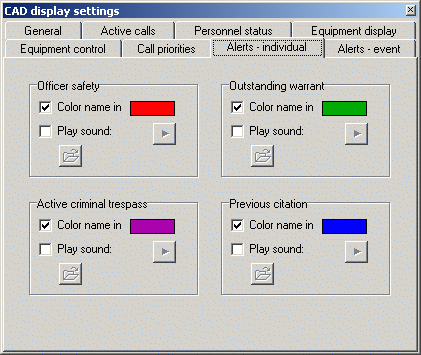 |
When an individual is encountered during a call (e.g. on a traffic stop), CLERK searches for previous contacts with the individual. In this section, specify how CLERK alerts the dispatcher of a previous contact - either by displaying the individual's name in a specific color, playing an audible alert, or both. CLERK gives you complete control! |
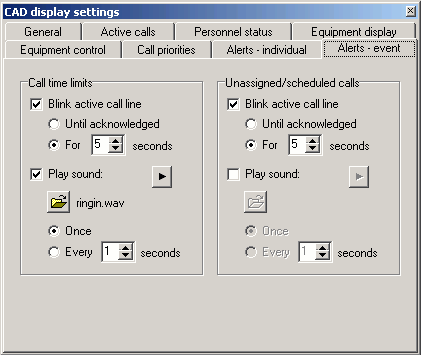 |
Many types of CAD activities can be expected to last no longer than a certain length of time. Sometimes, if an activity goes on longer than normal, it can be a sign of trouble. The CAD alerts specify how CLERK should alert a dispatcher if a particular CAD activity goes "over-length". The duration for each activity type is customizable. |
|
 |
|